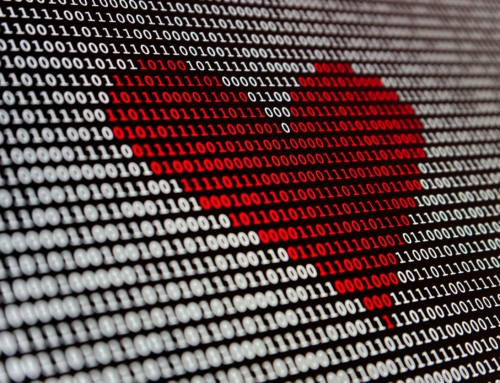Good Heart Technology is excited to introduce a new freely available web resource, the AWS/Bitnami/WordPress Setup & Troubleshooting Guide. This comprehensive guide provides essential information about Command Line Interface (CLI) commands and useful methods to fix and optimize your Amazon Web Services (AWS) server that is hosting WordPress.
With AWS, it is now easier than ever to set up and run your website on a virtual server in the cloud. However, managing and troubleshooting your server can be a challenging task, especially if you are not familiar with CLI commands and server administration. The AWS/Bitnami/WordPress Setup & Troubleshooting Guide is here to help you with this task.
The guide covers the basics of setting up a Bitnami WordPress server on AWS, including the necessary steps to create an AWS instance, install and configure WordPress, and secure your server with SSL. It also includes in-depth instructions for troubleshooting common issues that you may encounter when managing your server, such as database connectivity issues, server performance, and security vulnerabilities.
The guide provides step-by-step instructions for executing CLI commands and using various tools to help you optimize your server’s performance and ensure that your WordPress site runs smoothly. It also includes tips and tricks for optimizing server configuration and security settings to keep your site safe from hackers and malware attacks.
The AWS/Bitnami/WordPress Setup & Troubleshooting Guide is an excellent resource for anyone looking to set up and manage a WordPress site on AWS. It is also a valuable reference for experienced developers who want to enhance their knowledge of server administration and optimization.
At Good Heart Technology, we believe in sharing our expertise with the community, and this guide is just one example of our commitment to helping others succeed in the technology industry. We invite you to check out the AWS/Bitnami/WordPress Setup & Troubleshooting Guide today and let us know what you think. We welcome your feedback and suggestions for future updates and improvements to the guide.